
- +91 8055996347
- info@3dreality.in
- Chapru nagar square, CA road, Nagpur, Maharashtra-440008
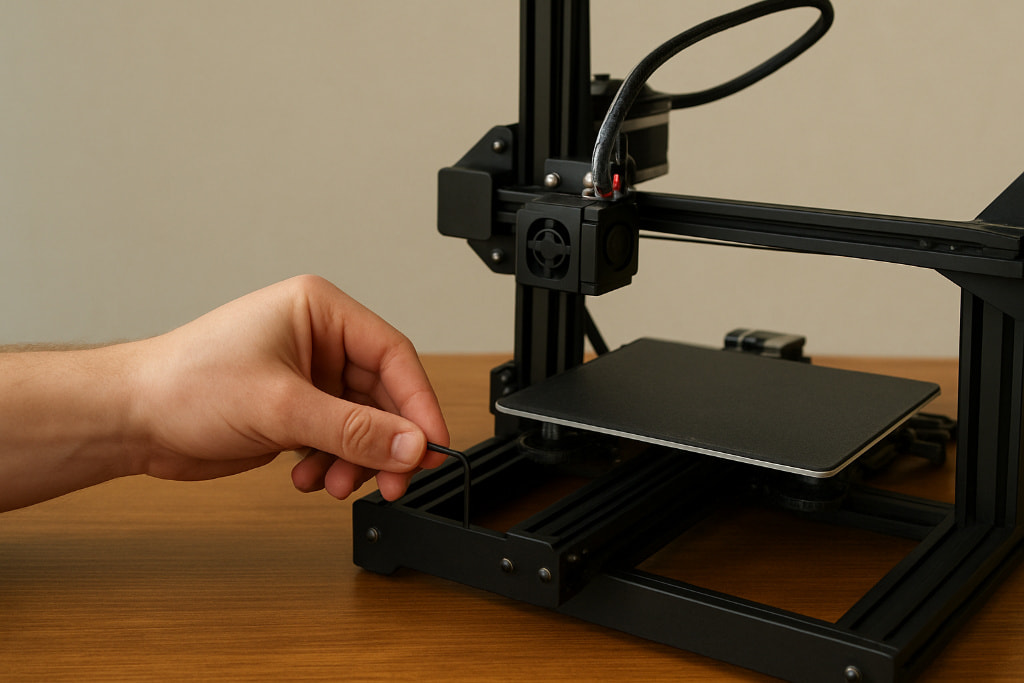
Owning a 3D printer is exciting—you can design, create, and bring your ideas to life right at home or in your workshop. But just like any other machine, your 3D printer needs proper care and maintenance to deliver the best results. Many beginners ignore this step and end up with failed prints, clogged nozzles, or noisy machines.
The good news? Regular maintenance is not difficult. With a few simple steps, you can keep your 3D printer running smoothly and enjoy high-quality prints every time. In this guide, we’ll walk you through easy and effective maintenance tips for your 3D printer.
Dust, filament residue, and debris can cause big problems over time. Cleaning your printer regularly ensures smooth operation.
Tip: Never use harsh chemicals; they can damage sensitive parts.
Loose belts and screws can cause layer shifts, uneven prints, and even machine damage.
Think of it like tuning a guitar—correct tension makes everything perform better.
A 3D printer has several moving parts like rods and bearings. Without lubrication, these parts can wear out faster and make the machine noisy.
A properly leveled bed is essential for successful prints. If the bed isn’t level, your first layers won’t stick properly, and the print may fail.
Tip: Always check bed leveling after moving your printer or changing the nozzle.
The extruder and nozzle are the “heart” of your 3D printer. Clogs and residue here can completely ruin prints.
Outdated firmware or slicing software can cause unnecessary problems. Always keep your printer updated.
New updates often fix bugs and improve printing performance.
Moisture is the biggest enemy of 3D printing filaments. Wet filament can cause poor extrusion, bubbles, and weak prints.
Loose or damaged cables can cause safety issues and printing errors.
Safety first! Never operate a printer with damaged wires.
Calibration ensures your printer moves and extrudes exactly as it should.
Proper calibration results in precise, high-quality prints every time.
Running a simple calibration cube or test model once in a while helps you identify issues before starting a big project.
Maintaining your 3D printer may sound like extra work, but it actually saves you time, money, and frustration. By cleaning, calibrating, and checking your printer regularly, you’ll avoid failed prints, extend the life of your machine, and always get high-quality results.
Remember: A well-maintained printer = perfect 3D prints.
At 3D Reality, we don’t just print—we deliver perfection. Along with professional 3D printing services, we provide high-quality tools, accessories, and custom designs at affordable prices.
Want smooth and reliable 3D prints without the stress of maintenance?
Contact 3D Reality today and let us bring your ideas to life with precision and care.